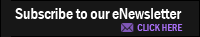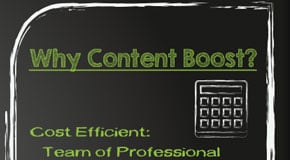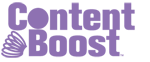As companies continue to increase their content marketing budgets, the pressure is on marketers to prove the monetary value and success of their efforts, which isn’t always easy. In fact, only 21 percent of B2B marketers and 23 percent of B2C marketers are successful at tracking ROI on their content marketing programs, according to Content Marketing Institute’s most recent research.

The harsh reality is this: your content strategy is only as good as the results it produces. In other words, you can create all of the compelling blogs, informative whitepapers and gripping email campaigns you want—but if they don’t achieve the goals you set out to achieve, then it’s simply a waste of time and money.
So how can you ensure the success of your content marketing efforts? Just as with any marketing strategy, measurement and tracking are extremely important. Luckily, there are various tools available to assist in gathering metrics that can help determine your strategy’s success and guide your content creation efforts.
Google Analytics, for example, is a free tool that generates detailed statistics about everything from where your visitors come from to how many of them convert into leads. While Google Analytics can provide you with a slew of metrics, this amount of data can also be overwhelming, especially to those who are just starting out. So, below are three important metrics you should be tracking:
1. Behavior: Do you know whether your audience prefers long-form or short-form content? Do they value educational whitepapers/case studies or entertaining blog posts? At its core, content marketing is about creating content that attracts and retains the attention of your target audience. To do so, however, you must first understand what your audience likes/dislikes. Using Google Analytics, you can determine what types of content visitors prefer by tracking which posts are performing best. All you have to do is navigate to the “Behavior” section and click on the “Overview” tab, which will give you a snapshot of the content pieces most viewed. Based on your findings, you can adjust your content strategy accordingly.
2. Traffic sources: Chances are you already track how much traffic is coming to your site, but why not take it a step further? By navigating to the “Audience” tab within your Google Analytics dashboard and clicking on “All Traffic”, you can determine where traffic originated from and what keywords people search to find you. These metrics will give you deeper insight in your audience, top-converting keywords and distribution strategy. For example, if you posted content to a third-party site, such as Business2Community or Reddit, and it generated sustainable visits, you might want to consider submitting more content to the site.
3. Conversions: If you really want to prove ROI, you must determine whether your strategy is generating conversions or people who complete a transaction. In content marketing, a successful “transaction” is often defined as downloads, sign-ups and other actions related to content consumption. To track conversions using Google Analytics, you can set up “Goals” which track and measure objectives you’ve set in place. Not only does this metric tell you how many people are consuming various pieces of content, but it also can calculate how much each transaction (or download) is worth by assigning a monetary value to each “goal.” To learn more about tracking conversions with Google Analytics, click here.
From measuring overall traffic to content downloads, Google Analytics provides a wealth of information that can be used to measure your content marketing strategy’s success and ROI. For more tips and information on Google Analytics, check out the Content Boost Blog.